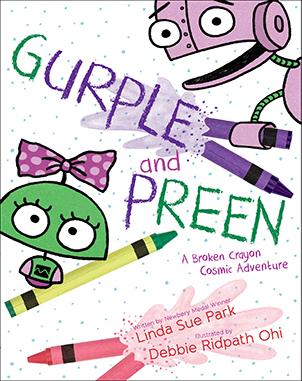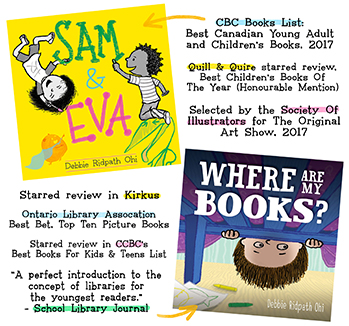Twitter Guide For Authors & Illustrators > Promotion and Marketing > How do I add a "click to tweet" type of link on my blog post?
Index of topics: Main Twitter Guide For Writers & Illustrators page. To go back to my blog for kidlit/YA writers and illustrators, see Inkygirl. You can find me on Twitter at @inkyelbows (focus: writing and illustrating children's books) and @DebbieOhi (livetweets, chat, photos, personal ramblings). Also see my list of Other Useful Twitter Guides For Authors And Illustrators and Twitter Lists of: agents who represent kidlit/YA, kidlit/YA editors, children's book art/creative directors and K-12/teen librarians on Twitter.
Search the FAQ for entries containing:
I've seen more people use Click-To-Tweet, a third-party service, and that's one way to go. Having been burned by third-party services going out of business before, however, I wanted to avoid having to possibly deal with broken links throughout out my blog yet again.
It's a bit more work, but here's a way to add links to your blog posts without relying on any service other than Twitter:
Putting a Tweet-this-quote link in blog posts via Blogger Hints & Tips.
Last updated on July 5, 2013 by Debbie Ridpath Ohi