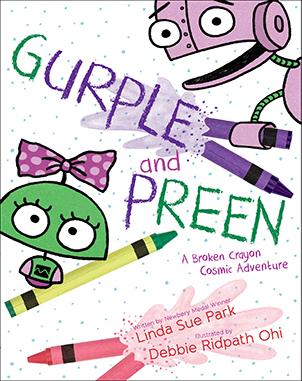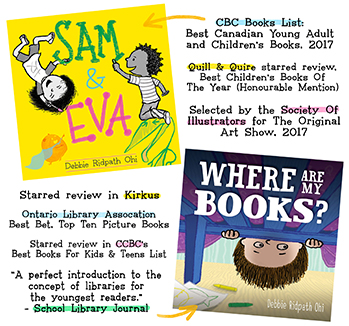Twitter Guide For Authors & Illustrators > How Twitter Can Help Illustrators > Any advice on how I should post my illustration to Twitter?
Index of topics: Main Twitter Guide For Writers & Illustrators page. To go back to my blog for kidlit/YA writers and illustrators, see Inkygirl. You can find me on Twitter at @inkyelbows (focus: writing and illustrating children's books) and @DebbieOhi (livetweets, chat, photos, personal ramblings). Also see my list of Other Useful Twitter Guides For Authors And Illustrators and Twitter Lists of: agents who represent kidlit/YA, kidlit/YA editors, children's book art/creative directors and K-12/teen librarians on Twitter.
Search the FAQ for entries containing:
Any advice on how I should post my illustration to Twitter?
You can either post your illustration to Twitter directly or post a link to an image.
I strongly recommend that you always include your copyright info with full name somewhere on the illustration, along with a URL to a website where people can find out more about you and your work. Be aware that some people may scoop or imbed your image elsewhere, so you want to make sure that others will always be able to identify the creator, no matter what context.
When posting links to images, Twitter used to show a thumbnail preview but I've noticed recently that depending on how you're viewing a Twitter feed, sometimes it doesn't. Having people be able to see a thumbnail preview is a big advantage because they'll see it whether or not they decide to click the link. When I find a definitive answer, I'll post it here. So far, it seems that whether a link shows a thumbnail preview in Twitter depends on where the image is hosted. Instagram thumbnails used to show up, but don't anymore.
When you post a link to an image, always include some descriptive text. If you just post a link, people are unlikely to be inspired to click through plus they may think you're a spammer (spammers often just post bare links).
Example of a boring bare link post:

Example of a more interesting descriptive link post:
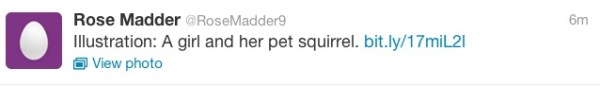
What would make it even more appealing: if Rose Madder had an actual userpic rather than the default Twitter userpic.
I usually make my images approx 1500 pixels wide, 72 dip. In Photoshop, you can easily do this with the "Save to Web" option.
Also see: Tips on sharing content from other social media to Twitter.
Last updated on June 1, 2016 by Debbie Ridpath Ohi